Risks Associated With Business Task Automation and How to Mitigate Them
Last Updated: January 14, 2025
If your business is investing in task automation, you’ll benefit from increased efficiency and reduced manual tasks. While business task automation (BTA) offers companies a new way to manage workflows, it also comes with new risks. Risk managers need to understand their IT processes so they can find and prevent security threats for everyone.
Table of Contents
What Is Business Task Automation?
BTA is the technology companies use to complete easy, repetitive tasks without human intervention. Some tasks you can use automation for include service requests and invoice processing. You might have also heard of IT automation, an umbrella term that includes BTA. Modern automation’s goal is to reduce manual effort while improving accuracy. Employees can work on more complex tasks while automation tools handle simpler ones.
Different BTA tools deliver unique services. Some might focus on improving the customer experience through chatbots. Others use automation to make employee onboarding easier. However your team uses BTA, you need to use careful oversight to keep everything secure.
Key Risks Associated With Automated Business Processes
Automated task management software can give your business processes a much-needed overhaul. Like any tool, you need to use it correctly. When companies automate processes without a risk management strategy, they are left open to compliance issues and data breaches. Understanding the main BTA risks lets risk managers use proactive strategies and tools to address gaps.
1. Compliance Risks
Many industries follow strict compliance regulations. For example, financial institutions like banks must protect their customer data or they face fines. Automated processes have access to this data 24/7. The system must have security protections and log audit trails, or the company might see fines and violations. Your organization needs a solution that meets compliance requirements to ensure everything is above board.
2. Data Security Gaps
Compliance aside, employee data and customer records require effective security. Gaps in your automated system’s security can let cyberattackers in. Once inside, they’ll access, steal and possibly leak sensitive information. The average financial cost of a data breach is $4.88 million dollars, but security gaps cost more than just money. They expose confidential information, which affects company reputations and leads to legal issues. Risk managers have to keep automated process security strong to avoid these issues.
3. Ripple Risks
After seeing how effective BTA is, you might consider implementing automation in other areas of business. Automation is a great tool for cutting down manual tasks and costs. While this streamlines the entire organization, it also creates ripple risks. A failure in one area can ripple across departments, creating huge waves. Without the tools to uncover these interconnected risks, businesses could be exposed to dozens of vulnerabilities.
These risks also extend to your vendors and third parties. You need to go beyond your company to assess the risks of current and future connected companies.
4. Process Failures
Automation is only as good as its programming and data. Inaccurate data input or misconfigured systems can create errors. You might start to see duplicate transactions or missed deadlines, affecting productivity. Process failures can easily slip under the radar. The longer they stay undetected, the bigger their impact. Risk managers need to stay on top of automated processes, correcting issues as they happen.
Risk Management Automation Strategies
Managing automation risks means investing in proactive strategies. You need to use tools to support data analysis, risk assessment and process mapping. With the right support and strategies, you can keep business processes efficient and secure.
1. Conduct Risk Assessments
Before and after task automation, conduct a risk assessment to examine your data security, compliance and other issues to help you fill in the gaps. Make sure you’re diving deep into your processes to uncover hidden threats. To get a complete picture, see how automation affects areas beyond its specific tasks.
2. Install Strong Access Controls

Access controls are essential for protecting automated processes. Limit access to sensitive data and systems with role-based permissions. Strong security layers and multifactor authentication reduce the risk of misuse or unauthorized access. Be sure to review access permissions regularly. You should also update passwords often to keep security tight.
3. Use Real-Time Monitoring
By design, automated systems work constantly. Real-time monitoring tools detect errors, anomalies or breaches as they happen. Automated alerts can tell you when there’s unusual activity so your team can get to work. Real-time tools let you find the problem faster, reducing its effects.
4. Check Compliance
If you want to avoid automation risks, you need regulatory checks in your automated workflows. Compliance tools can help you monitor processes to ensure everything is up to standard. They can also generate audit trails and handle data according to your industry’s regulations. Including compliance in automation makes it easier to follow regulations without using extra resources.
5. Train Teams
While 65% of surveyed knowledge workers are less stressed when working with automation, they need to know how to use these tools. Employees need to understand BTA and its risks in order to use it effectively. Train and refresh your teams on the systems they manage. The better they understand the system and its risks, the safer the company is. Well-trained employees can also point out areas when automation could introduce risks. Ask for feedback and questions to get a comprehensive look at how your team understands BTA.
6. Stay Prepared
Risk managers need detailed backup plans to keep everything running during possible system failures. Use backup systems, manual overrides and redundancies to protect your organization during high-risk moments. Update policies and backups to keep them effective at all times.
Take Control of Automation Risks With LogicManager
Business task automation risks don’t have to take over your organization. Proactive strategies and effective support tools can make automation a reliable growth solution. Your team should focus on using automated processes for efficiency while you monitor the risks. If you want to stay ahead of new challenges, you need a system that can adapt in real time.
LogicManager’s risk management solutions make finding and handling risks simple. Our artificial intelligence-powered Risk Ripple Analytics gives you unmatched support. You can find hidden threats, predict challenges and implement controls to prevent disruptions. With tools like real-time risk insights and centralized risk mapping, we help simplify automation while protecting your organization.
Stay afloat and avoid ripple effects with LogicManager’s tools and professional support. Request a demo today and see how our solutions can support better risk management!