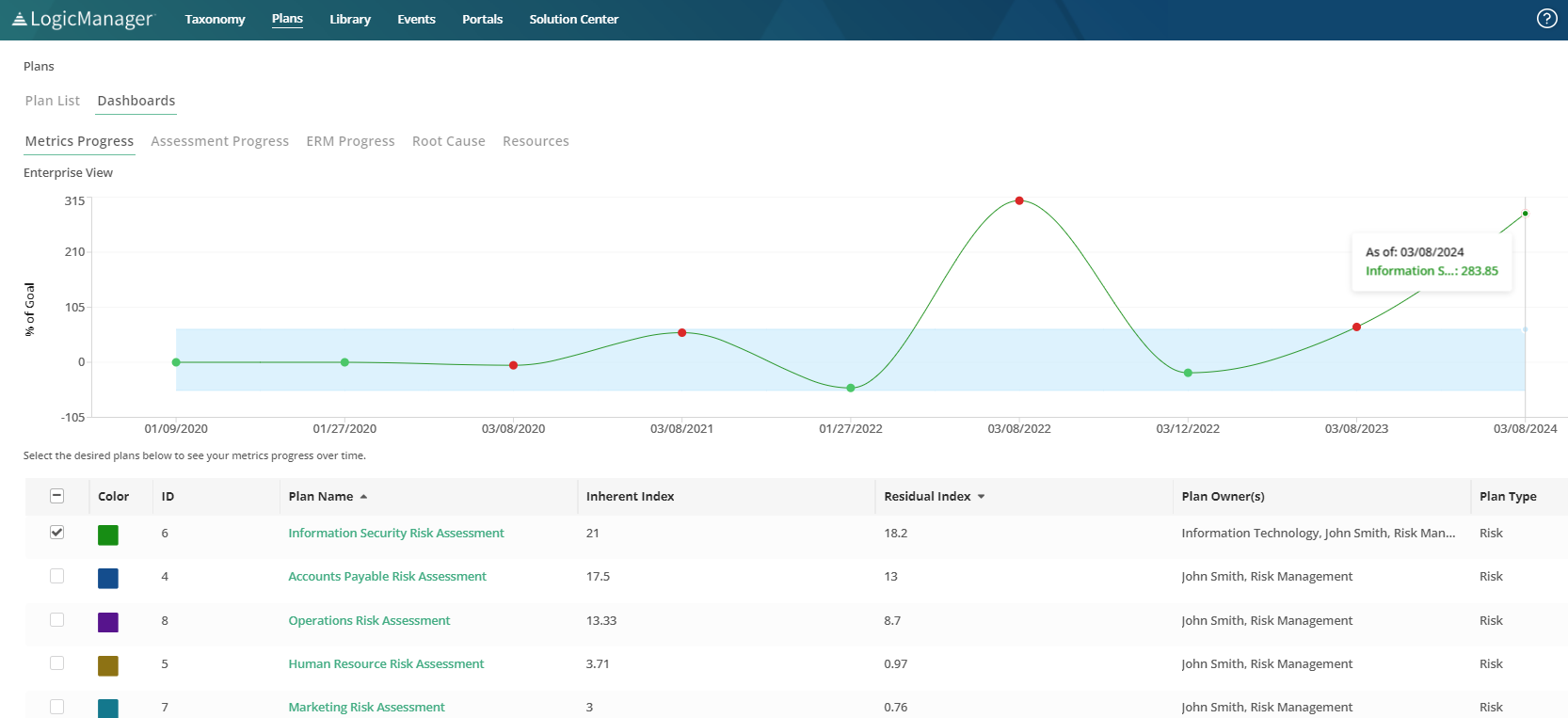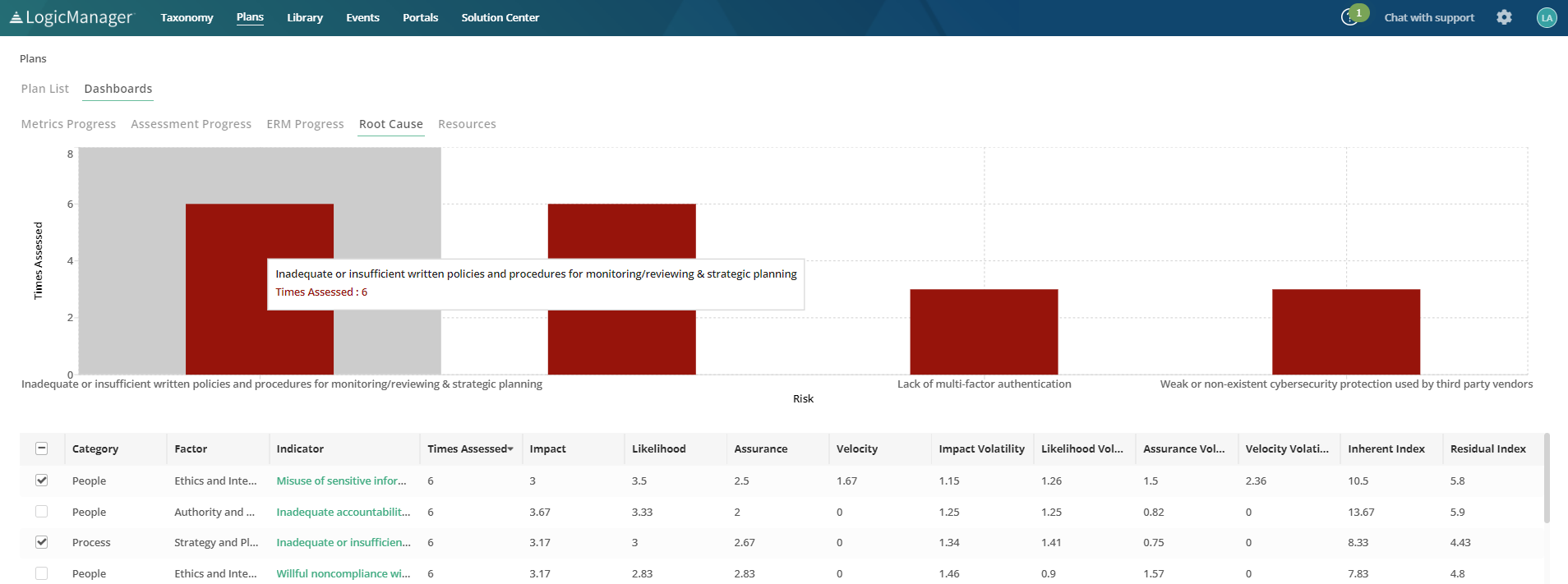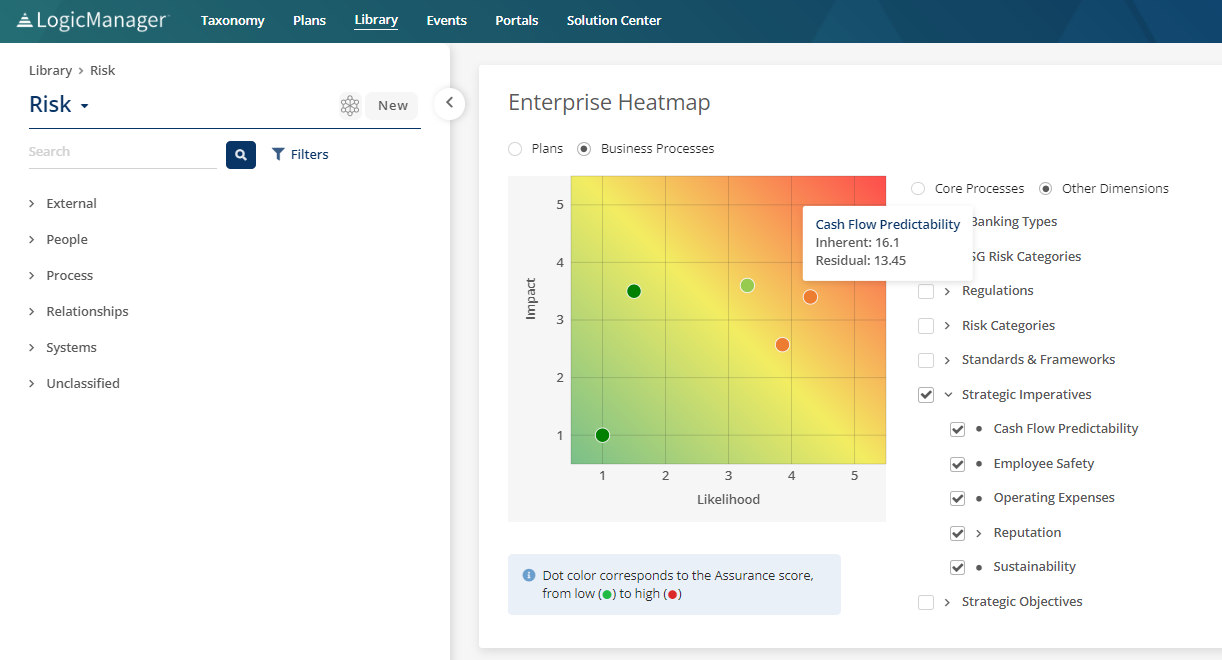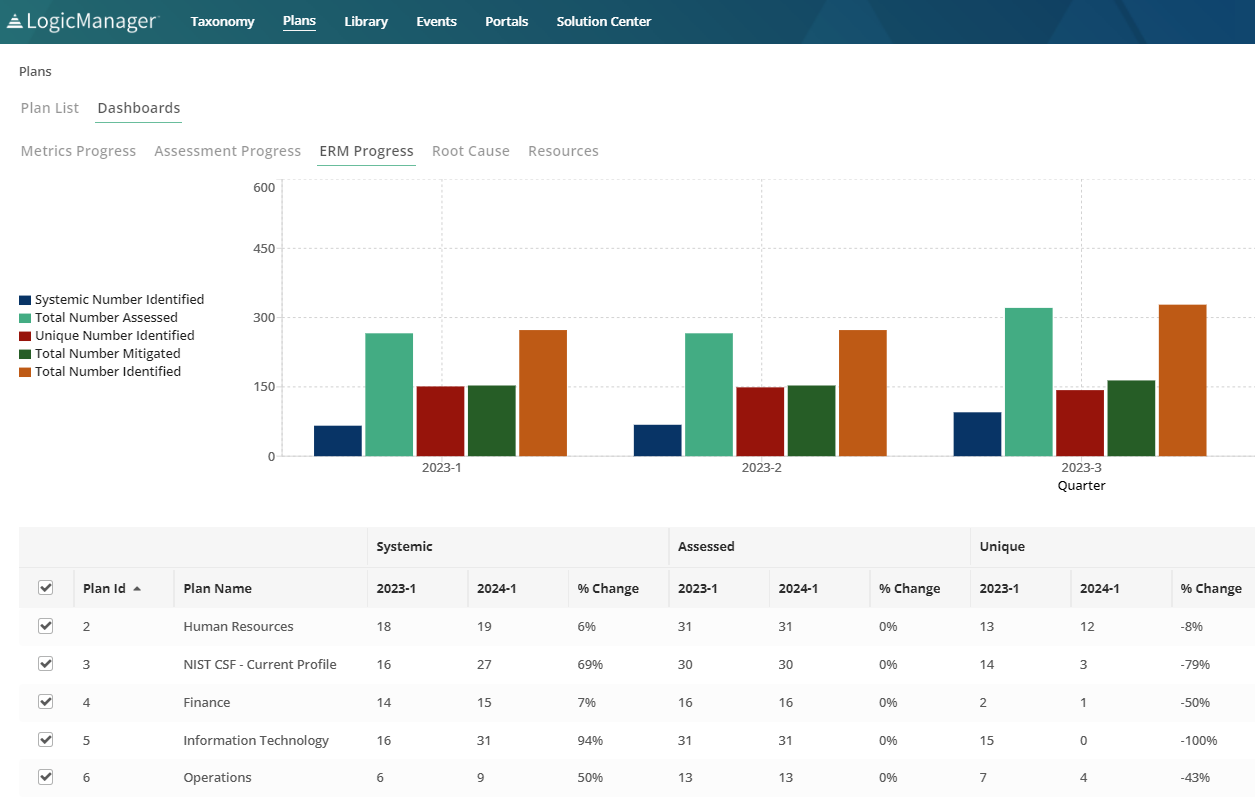Four Impactful Risk Reporting Presentations to Maximize Board Engagement
Last Updated: December 10, 2024
The Dual Goals of Risk Management Reporting
Risk management is a complex and crucial aspect of organizational governance. Its reporting serves two primary purposes: aligning risks and activities with strategic objectives and demonstrating the effectiveness of enterprise risk management (ERM) programs. Risk managers, the unsung heroes of organizations, possess a unique ability to navigate vast amounts of data to ensure optimal business performance. Boards rely on risk managers to keep them informed as we discussed in our last blog post, “Bridging the Gap: How Risk Managers Empower Boards.”
However, conveying this information effectively to the Board requires finesse and strategic presentation. Let’s delve into four presentations that achieve just that.
Insight Workbench 1: Metrics Progress
This Insight Workbench provides a visual representation of risk tolerance evolution over time, highlighting priority risks. By standardizing risk assessments and associating values with risks, organizations can gauge their risk tolerance indexes. This enables proactive risk management, ensuring risks are addressed before they exceed tolerance levels.
Insight Workbench 2: Root Cause
Offering an objective, enterprise-wide view, this Insight Workbench utilizes heat maps to pinpoint critical issues across the organization. By identifying root causes and assessing risks holistically, it facilitates informed decision-making and resource allocation. For example, by analyzing risks related to strategic imperatives like cash flow predictability, organizations can prioritize mitigation efforts effectively.
Insight Workbench 3: Enterprise View
Organizing risks by strategic imperatives, this Insight Workbench provides a contextualized overview for senior executives. It enables drill-down analysis, empowering the Board to identify key risk areas and allocate resources accordingly. By aligning risk information with strategic objectives, this presentation enhances board understanding and drives actionable insights.
Insight Workbench 4: ERM Progress
This Insight Workbench tracks key measures to validate and monitor the progress of ERM programs. From the total number of risks identified to their mitigation status, it offers insights into program effectiveness and risk coverage. By demonstrating the evolution of risk management efforts over time, organizations can instill confidence in their ERM initiatives.
Enhancing Board Presentations with ERM
In summary, effective risk management reporting to the Board requires a two-fold approach: aligning risks with strategic objectives and demonstrating ERM program effectiveness. Collaboration between risk managers and process owners is crucial for accurate and forward-looking risk information. To deepen your understanding and refine your presentation skills, download LogicManager’s comprehensive ebook, “Presenting ERM to the Board.” Equip yourself with the knowledge to navigate the complexities of risk management and steer your organization towards resilience and prosperity in the See-Through Economy.