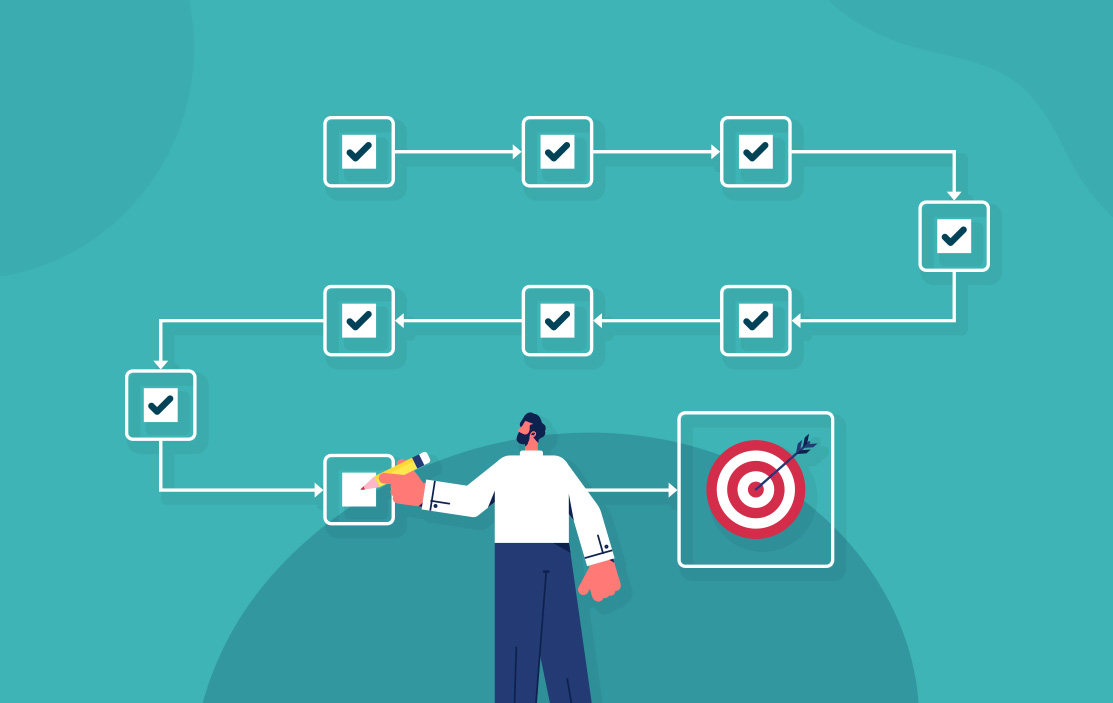Business Process Automation: What It Is and How to Use It
Last Updated: January 14, 2025
Business process automation (BPA) is critical in a constantly advancing landscape. With increasing regulatory pressures and a need for operational agility, your role as a risk manager becomes more complex and essential. There’s where BPA steps in as a game-changer, automating processes to save time, reduce costs and enhance efficiency across your organization.
The following guide explores BPA, its importance and best practices for successful implementation.
Table of Contents
What Is Business Process Automation (BPA)?
Business process automation (BPA) involves the use of software and technology to automate recurring or manual tasks. When implemented correctly, BPA can be a strategic tool that minimizes costs, increases efficiency and establishes consistent processes across organizations.
BPA can be traced back to the early days of automation when tasks like data entry were the first to be automated. Over the years, advancements in artificial intelligence (AI), machine learning (ML) and cloud computing have brought BPA to new heights. Today, we see more complex, intelligent automation solutions that learn and adapt over time.
For risk managers, BPA offers a structured approach to identifying, managing, and mitigating risks that is both scalable and efficient. Unlike business process management (BPM), which takes a broader view of managing all business processes, BPA focuses on automating and optimizing specific workflows, enhancing their precision and reliability.
Key Components of BPA
Effective BPA hinges on a suite of tools and software that work to automate and optimize workflows. These components capture data entry to minimize human error. As a risk manager, you should seek software with features like the following:
- Workflow Design: Tools to visually map and automate steps within processes.
- Process Modeling: Capabilities to simulate and refine workflows before implementation.
- Real-Time Analytics: Insights into performance metrics and potential bottlenecks.
- Monitoring Capabilities: Automated alerts and tracking to ensure processes stay on course.
It is also critical to choose a BPA solution that seamlessly integrates with your existing systems. Doing so will create a unified and efficient automation environment. For example, LogicManager’s Integration Hub provides no-code integrations with over 500 popular applications.
Use Cases for Business Process Automation
BPA is critical in risk management, making it helpful across various industries. By automating routine processes, organizations can focus more on risk mitigation and decision-making to improve their outcomes. Below are a few use cases for business process automation:
- Financial: In the financial sector, BPA has significantly improved processes, especially in the realm of credit risk assessments. Banks have adopted BPA to automate the intricate evaluation process, helping them make faster decisions, respond to market changes and improve customer service.
- Healthcare: The healthcare industry has also seen transformative benefits from BPA, which manages patient data. By automating data management, providers can adhere to stringent health regulations and maintain sensitive patient information. BPA can, therefore, safeguard patient privacy while streamlining the overall healthcare delivery process.
- Manufacturing: In manufacturing, BPA is used to optimize production processes, inventory management and supply chain operations. Automation software can schedule equipment maintenance to prevent downtime, track the movement of goods through RFID tags and sensors and manage the procurement process — all of which contribute to a more efficient production line and lower operational costs.
- Human resources: HR departments across various industries leverage BPA for recruitment, onboarding, employee data management and payroll processing. BPA can streamline the hiring process by filtering applications, scheduling interviews and onboarding new hires, enhancing the overall employee experience.
In each of these industries, BPA is revolutionizing traditional processes, leading to more agile and responsive operations and helping organizations meet the evolving demands of their respective markets.
Importance of Business Process Automation for Risk Managers
BPA makes business processes more cost-efficient, streamlined, error-proof and transparent. When implemented, BPA can translate into the following benefits for your organization.

Enhanced Efficiency
Business process automation tools reduce operational costs and save time on resource-intensive tasks. One study found that BPA could reduce operational costs by 40%, expediting time-intensive processes like employee onboarding, contract management and accounts payable. This frees valuable resources to focus on strategic objects like risk analysis and mitigation planning.
Improved Regulatory Compliance
Automation of compliance and due diligence checks ensures consistent application of policies for many industries. AI powered tools such as One-Click Assurance reduces errors that could otherwise result in noncompliance issues. BPA also accelerates reporting, helping risk managers meet regulatory demands with ease and precision.
Enhanced Data Accuracy
By replacing or minimizing manual data entry, BPA reduces the chance of human error, helping you make more informed risk decisions with accurate and reliable data. Precision is critical in risk management, where the quality of your data can determine the success of your risk mitigation.
Informed Decision-Making
BPA improves decision-making and resource management with accurate, real-time analytics. By automating risk identification and monitoring, it helps organizations address potential issues before they escalate. Visual tools highlight interconnected risks, enabling preemptive actions and empowering risk managers with reliable data for informed decisions.
Best Practices for BPA Implementation
When incorporating Business Process Automation (BPA) software within your organization, following best practices is crucial to ensure a smooth and effective integration. Use these strategies to implement BPA successfully.
1. Start With a Clear Strategy
Start by establishing clear goals for what you want to achieve with BPA. For example, are you hoping to reduce lead time for procure-to-pay processes? Or were you looking to automate your routine compliance checks and minimize errors? Identify the processes in your organization that will benefit most from automation and go from there.
2. Prioritize Scalability and Integration
For risk managers embarking on BPA, it is essential to address scalability and integration from the onset. Choose BPA solutions that can handle increasing volumes of work without compromising performance. You’ll want your business process automation software to grow with your organization and integrate well with your existing systems.
3. Ensure User Adoption
To encourage adoption, utilize BPA tools with intuitive interfaces. Take advantage of personalized training sessions to ease the transition and address any issues post-implementation.
4. Consult With Experts
When implementing BPA, choose a platform backed by expert professional services and consultants. At LogicManager, we can provide the guidance and tools you need to navigate the complexities of risk management. Leverage our insights for a tailored BPA strategy that meets your unique requirements.
Leverage LogicManager’s Risk Management Solutions
Business process automation is essential for managing complexity and providing the assurance risk managers need to protect their organizations. LogicManager’s Risk Ripple Analytics brings certainty to your operations by automating risk assessments, compliance tracking, and reporting with precision and reliability.
With configurable risk libraries and AI-driven insights, the platform empowers you to stay ahead of emerging challenges while simplifying complex processes. Its scalable architecture ensures a tailored solution that integrates seamlessly with your operations, delivering actionable insights and peace of mind at every step.
Schedule a quick no-obligation call or contact us today so we can discover how LogicManager can advance your risk management framework, increasing your confidence in managing risk.